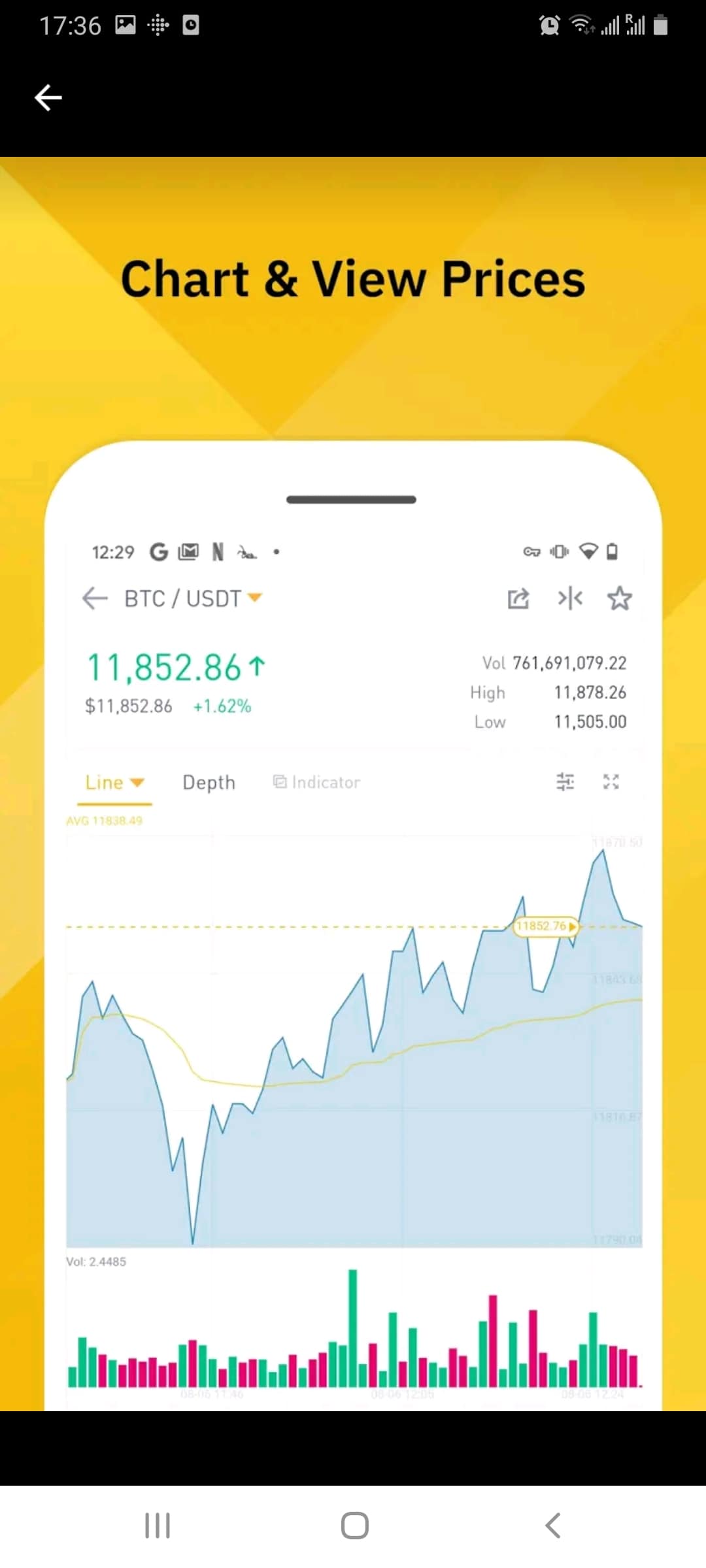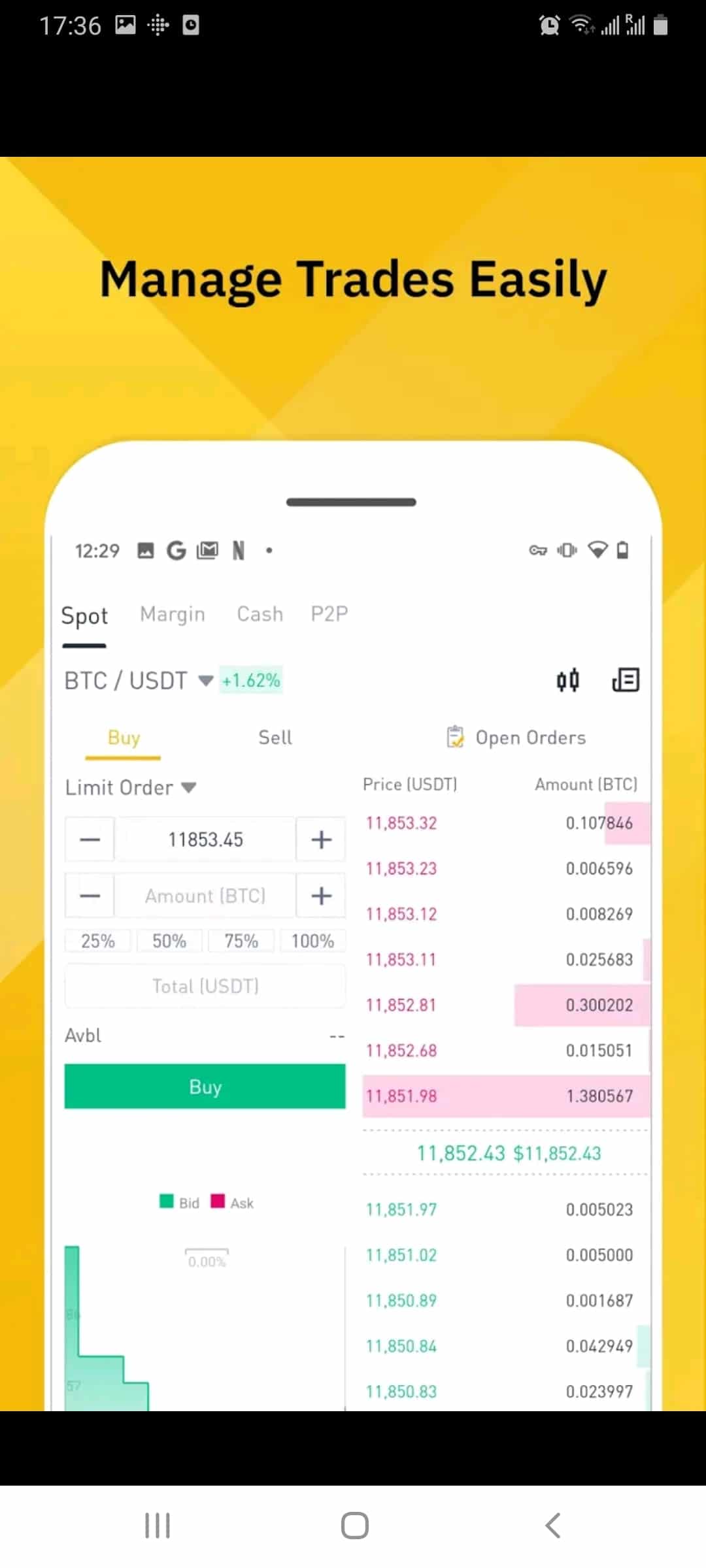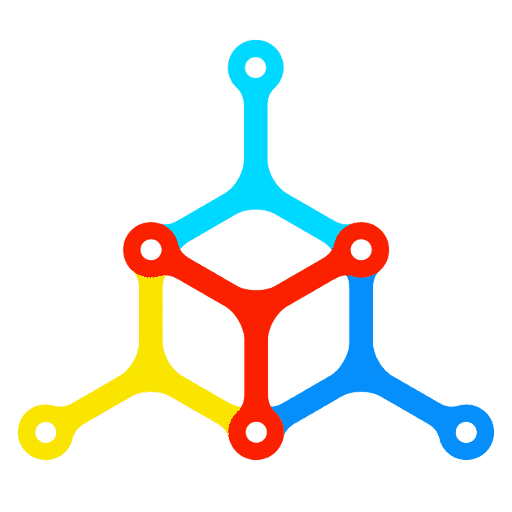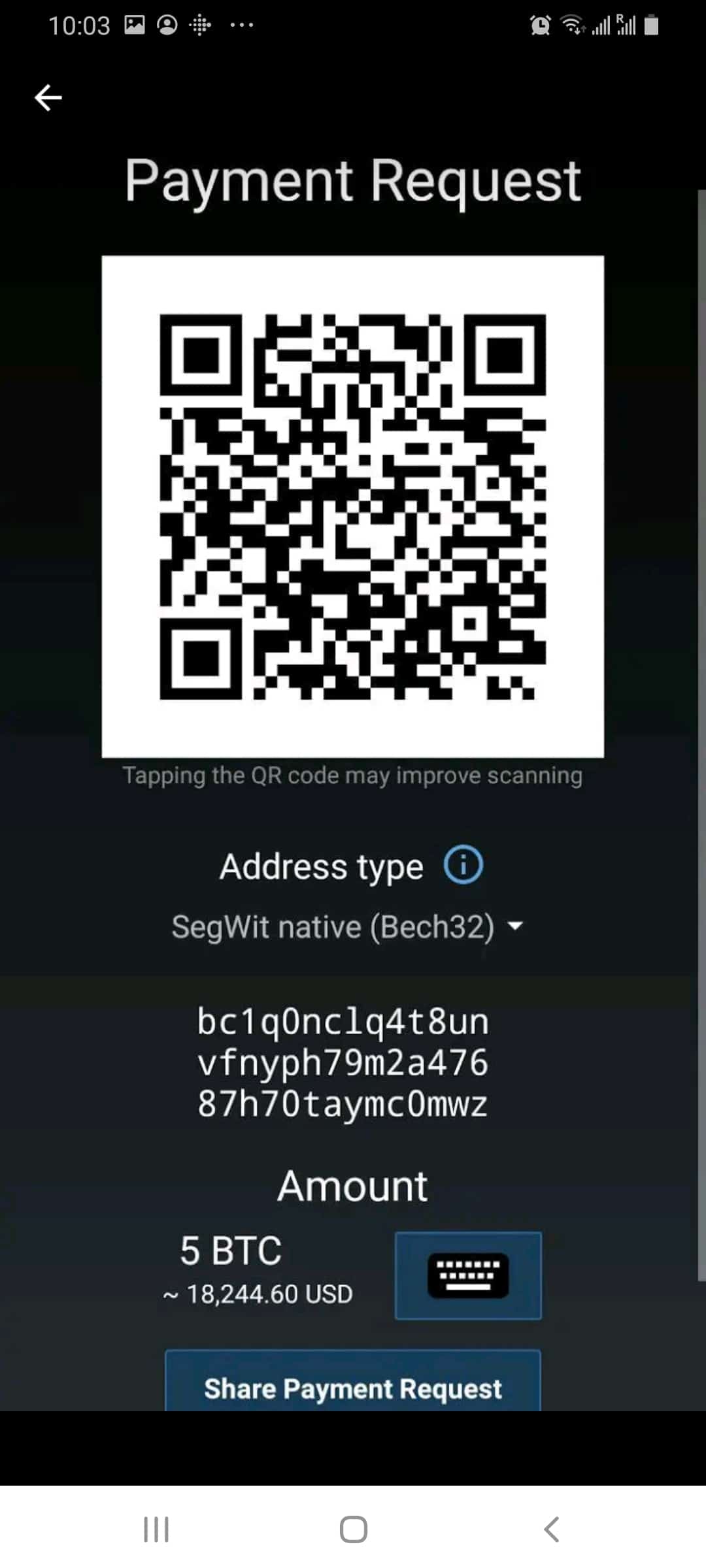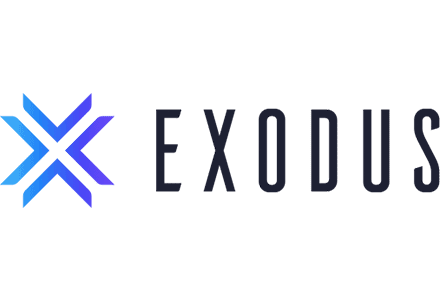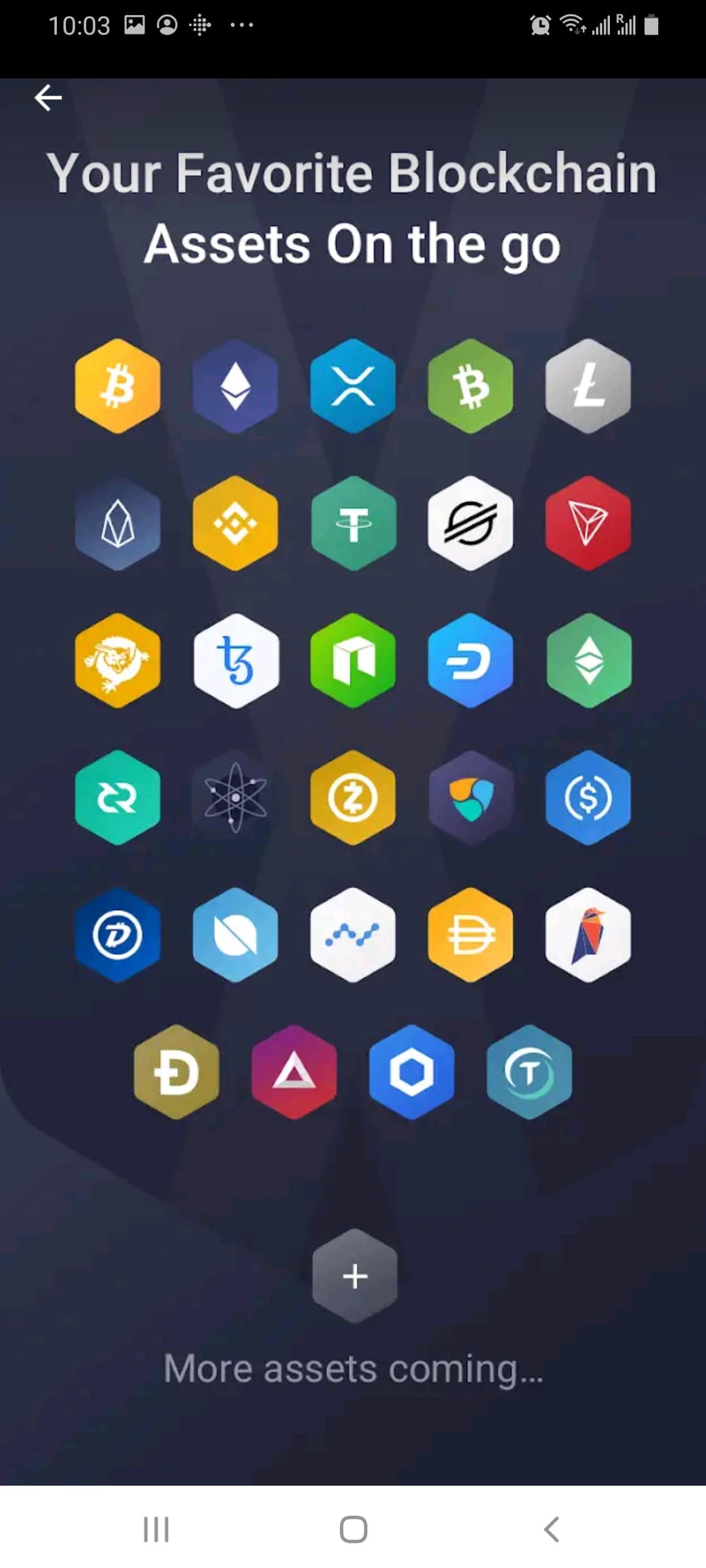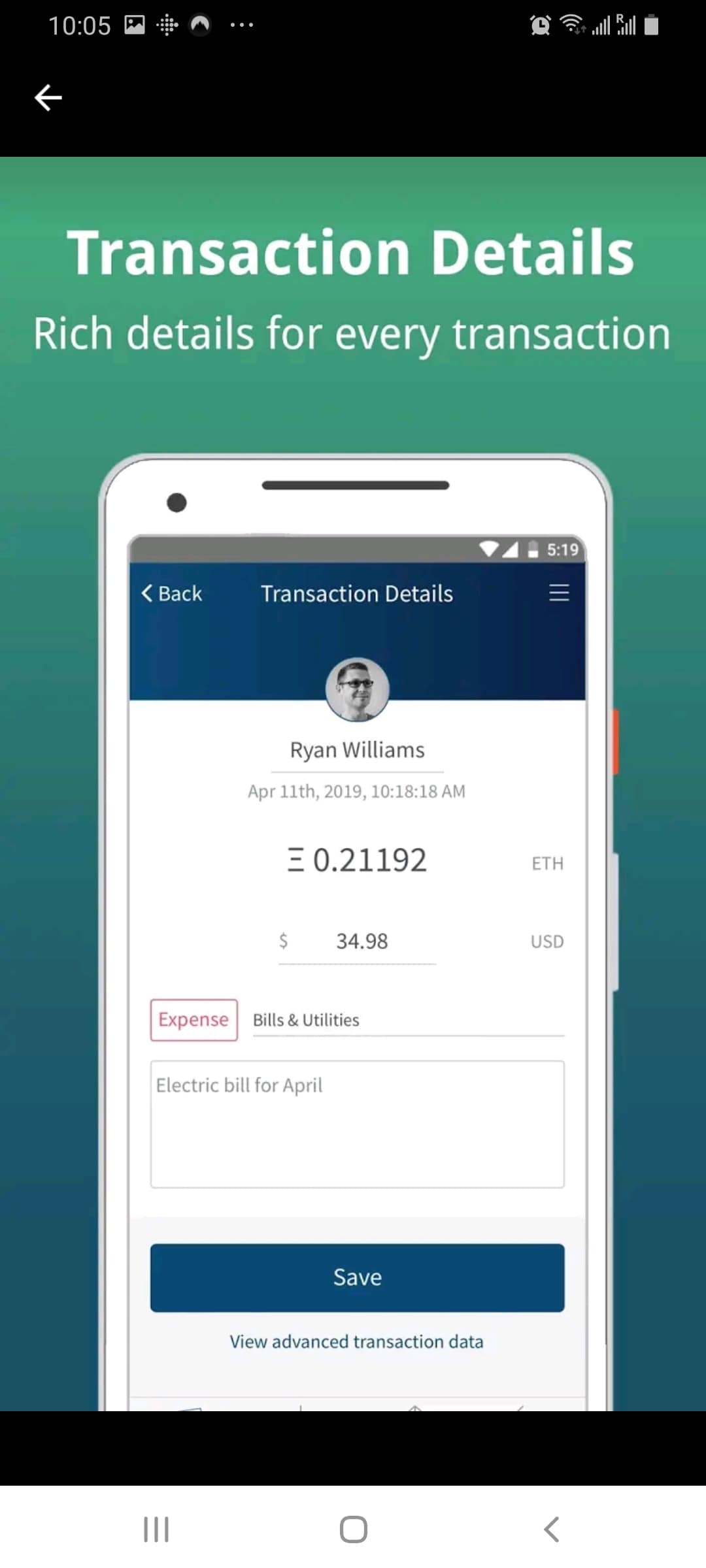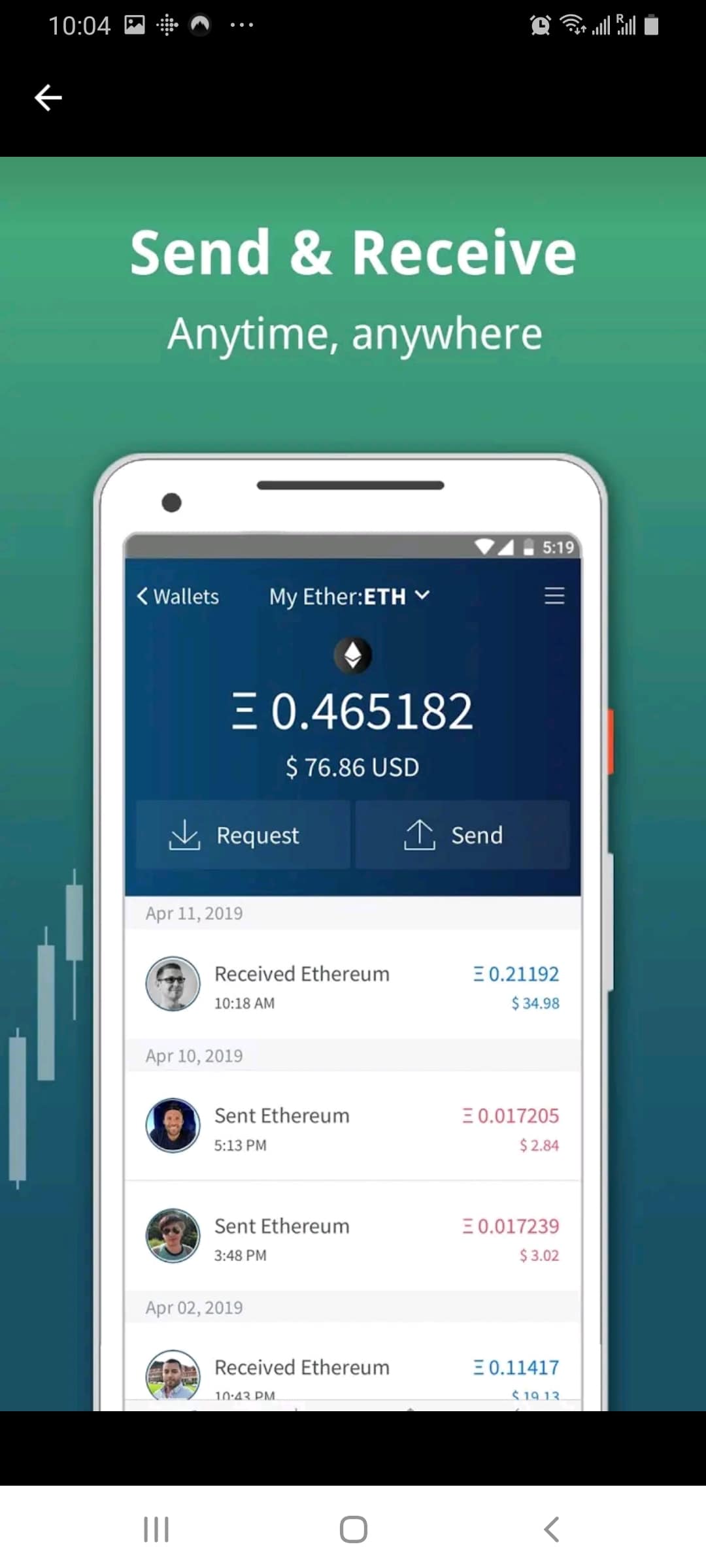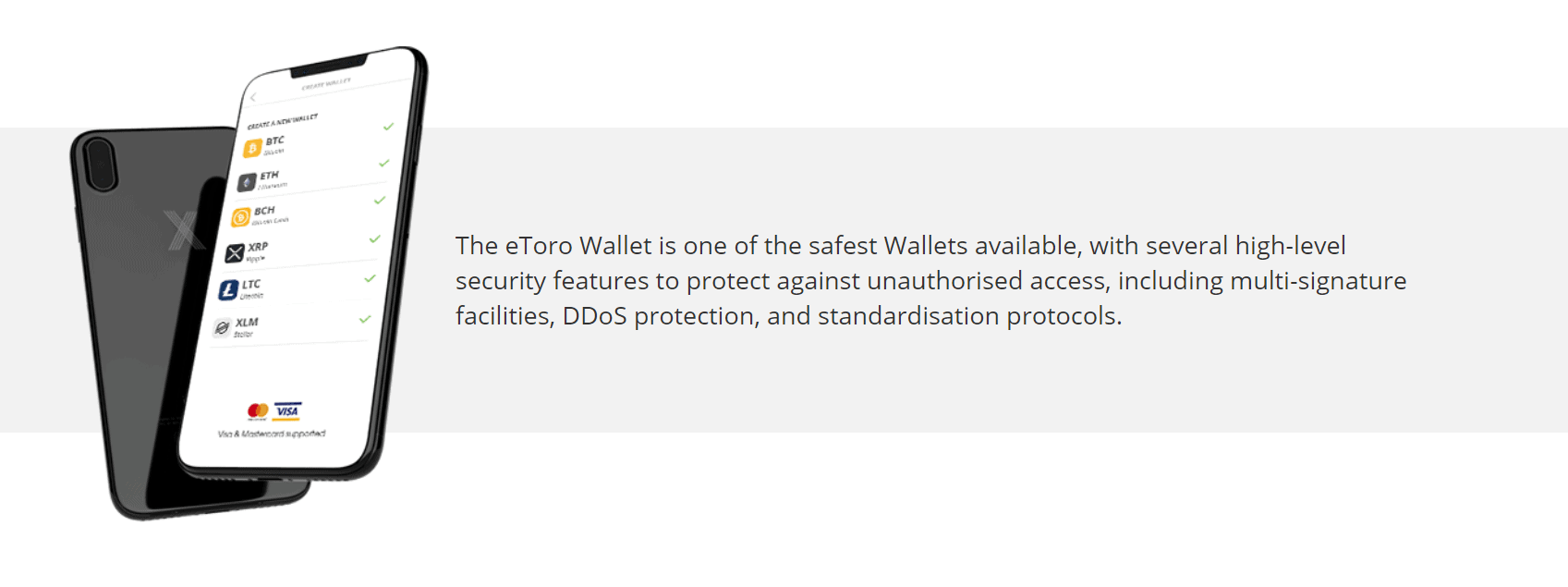Best Bitcoin Wallet App – Top Bitcoin Wallet Review

If you’re thinking about buying Bitcoin – you’ll need to obtain a digital wallet. While some people prefer to store their coins on a desktop device, you might want to consider a top-rated Bitcoin wallet app. In doing so, you can conveniently access your digital funds while at the same time – ensuring that they remain safe and secure.
But, with so many Bitcoin wallet apps in the market, how do you know which one to choose?
In this guide, we review the best Bitcoin wallet apps of 2026. We take into account key metrics such as safety, fees, convenience, user-friendliness, and device compatibility.
-
- 1. Coinbase – User-Friendly Bitcoin Wallet App With Over 35 Million Customers
- 2. Binance – Popular Bitcoin Wallet App With Hundreds of Cryptocurrency Pairs
- 3. Mycelium– Popular Decentralized Bitcoin Wallet App
- 4. Exodus – Best Bitcoin Wallet App iPhone
- 5. Edge – Best Bitcoin Wallet App for Beginners
-
-
- 1. Coinbase – User-Friendly Bitcoin Wallet App With Over 35 Million Customers
- 2. Binance – Popular Bitcoin Wallet App With Hundreds of Cryptocurrency Pairs
- 3. Mycelium– Popular Decentralized Bitcoin Wallet App
- 4. Exodus – Best Bitcoin Wallet App iPhone
- 5. Edge – Best Bitcoin Wallet App for Beginners
-
Best Bitcoin Wallet App 2026 Reviewed
We spent countless hours reviewing the many Bitcoin wallet app providers currently active in the market. While the most important factor for us was security, we also considered convenience and cost-effectiveness. Additionally, we gave extra points to wallets that offered an all-round user-friendly experience.
Below you will find which providers made the cut for our list of the best Bitcoin wallet apps of 2026.
1. Coinbase – User-Friendly Bitcoin Wallet App With Over 35 Million Customers
 Coinbase is an online platform that offers cryptocurrency brokerage services. It is one of the largest in the space with more than 35 million customers under its belt. Coinbase can be accessed online or via an Android/iOS application.
Coinbase is an online platform that offers cryptocurrency brokerage services. It is one of the largest in the space with more than 35 million customers under its belt. Coinbase can be accessed online or via an Android/iOS application.Coinbase is well worth considering as your go-to Bitcoin wallet app for several reasons. Firstly, the provider has an excellent reputation in the cryptocurrency space. It offers top-grade security features that ensure you are able to keep your Bitcoin funds safe.
For example, 98% of client funds are held in cold storage. This means that the digital assets are not connected to a live server – meaning remote malware hacking attempts are virtually impossible. You then have the Coinbase Vault – which locks all withdrawal requests for 48 hours.
Additional security features include two-factor authentication and email confirmations. The Bitcoin wallet app offered by Coinbase is also really convenient. This is because the app allows you to access all of the same features as found on the main Coinbase website.
For example, you can easily buy and sell a range of cryptocurrencies in seconds. The app also supports debit card and bank account payments. This makes it an easy process should you wish to purchase additional digital currencies.
While Coinbase stands out for safety and convenience, we should note that its trading fee structure is far from competitive. For example, you’ll pay a variable rate of 1.49% every time you buy or sell Bitcoin. If you decide to buy Bitcoin with your debit card, the fee goes up to 3.99%.
Pros
- Over 35 million customers and a great reputation
- Very user-friendly
- Deposit funds with a debit card or via bank transfer
- Ability to withdraw your coins out to a private Bitcoin wallet
- Handy mobile app
- Holds a license from the FCA
Cons
- 3.99% fee on debit card deposits
- 1.49% Bitcoin trading fee
Cryptoassets are highly volatile unregulated investment products. No EU investor protection.
2. Binance – Popular Bitcoin Wallet App With Hundreds of Cryptocurrency Pairs
Binance is the largest cryptocurrency exchange globally, which also makes it one of the best NFT apps to use this year. In the 24 hours prior to writing this guide, the platform has facilitated over $71 billion in cryptocurrency trades. These numbers are simply extra-ordinary when you consider that Binance was launched as recently as 2017.
In terms of its wallet, Binance offers two options. Firstly, if you are thinking about doing some cryptocurrency trading – the main Binance app gives you access to hundreds of pairs. The app comes with a ‘custodial wallet’, meaning that Binance has control over your private keys.
On the one hand, this means that you are trusting Binance to keep your Bitcoin funds safe. On the other, Binance does have a full range of top-grade security controls in place. This includes everything from two-factor authentication and cold storage to wallet address whitelisting and its Safe Asset Fund for Users (SAFU).
Alternatively, if you are looking for a Bitcoin wallet app that gives you full control over your private keys, Binance is behind the Trust Wallet. This Bitcoin wallet is available to download on Android and iOS devices and comes with no fees. You can easily transfer your Bitcoin into and out of the app at the click of a button.
The Trust Wallet is compatible with 40 blockchain networks in total, so it can store hundreds of different cryptocurrencies. This is useful if you are own a few different cryptocurrencies and want to keep the funds in a single wallet.
If you decide to use the Binance wallet to buy, sell, or trade – fees start from 0.1% per buy and sell order. However, you will pay a rather hefty 2% commission if you decide to use the app to buy Bitcoin with a debit or credit card. Not all countries can use fiat money at Binance, so do check this before signing up.
Pros
- Largest cryptocurrency exchange in terms of trading volume
- Hundreds of cryptocurrency pairs supported
- Trading commission of just 0.1%
- Supports debit/credit cards and bank transfers
- Great reputation in the cryptocurrency scene
- Ideal for advanced traders that seek sophisticated tools and features
Cons
- Not great for newbie investors
- Standard charge of 2% on debit/credit card deposits
Cryptoassets are highly volatile unregulated investment products. No EU investor protection.
3. Mycelium– Popular Decentralized Bitcoin Wallet App
All you need to do is download the app and you can instantly transfer funds into the wallet via QR code. In order to access your Mycelium account, you will need to set up a PIN. This is required every time you want to log in and/or transfer funds.
The Mycelium wallet is decentralized, meaning that the provider does not have access to your private keys. This is a huge benefit if you are looking to take 100% control over your Bitcoin funds. On the other hand, if you lose your private keys or forget your password, Mycelium won’t be able to help.
In terms of core features, Mycelium allows you to send and receive Bitcoin at the click of a button. You can also exchange Bitcoin into another cryptocurrency via the marketplace. This is on an open source, decentralized basis – so you will be exchange coins with another Mycelium user – on a peer-to-peer basis.
We should also note that the Mycelium wallet is relatively straightforward to use. You do need to have a basic understanding of wallet addresses and private keys, but the main interface is user-friendly nonetheless. Finally, you won’t pay anything to use Mycelium, other than the blockchain transaction fees when you transfer Bitcoin out.
Pros
- Hugely popular Bitcoin wallet app
- Free to use – only pay a fee when you transfer Bitcoin to another wallet
- User-friendly interface
- 100% decentralized
- Marketplace allows you to exchange Bitcoin with another cryptocurrency
Cons
- Does not allow you to buy Bitcoin with fiat money
- Not regulated
Cryptoassets are highly volatile unregulated investment products. No EU investor protection.
4. Exodus – Best Bitcoin Wallet App iPhone
If you’re looking for the best Bitcoin wallet app for iPhone, you might want to consider Exodus. Much like Mycelium, this Bitcoin wallet app does not offer brokerage services. On the contrary, you will be using Exodus purely to store your digital assets.
However, if this is your primary objective, Exodus works really well on iOS devices. In fact, the mobile app has an excellent rating of 4.8/5 on the Apple Store – which is across almost 5,000 individual reviews.
One of the stand out features of Exodus is that it offers great visualizations on your cryptocurrency portfolio. For example, if you are holding Bitcoin, Ethereum, and several other altcoins, Exodus will display the value of your portfolio in your chosen currency. This will update in real-time as per current market valuations.
You can also run various reports on your Exodus wallet to assess your profit and loss, over a specific period of time. The Exodus wallet is also available via desktop software. You can use this with the same account credentials that you created on the mobile app.
Pros
- Great portfolio visualizations
- View the value of your cryptocurrency portfolio in real-time
- Easily send and receive funds
- Available as an app and desktop software
- Works really well on iPhone devices
Cons
- Not a great option if you are looking to buy cryptocurrencies
Cryptoassets are highly volatile unregulated investment products. No EU investor protection.
5. Edge – Best Bitcoin Wallet App for Beginners
One of the biggest things preventing newbies from entering the Bitcoin space is that they simply do not understand how digital wallets work. If this sounds like you, it might be worth considering Edge.
This is because the decentralized Bitcoin wallet app is really simple to use. Unlike a lot of other providers, you don’t need to worry about long private keys and passphrases to keep your funds secure.
On the contrary, you can access your Edge wallet with a traditional username and password. Additionally, you can also elect to set up a PIN or even Touch ID – much like you would with your mobile phone screen lock. This ensures that you are getting the perfect blend between security, convenience, and user-friendliness.
Edge is also a good option if you are looking to store multiple cryptocurrencies within the same wallet. On top of Bitcoin, this includes everything from Ethereum, Monero, and Litecoin to Dash, Wings, and Bitcoin Gold. You can also use the Edge app to exchange one cryptocurrency for another without needing to use a third-party.
Pros
- Really simple Bitcoin wallet app
- Supports heaps of cryptocurrencies
- Easily log in with a username and password
- Exchange one digital currency to another from within the app
- Available on iOS and Android
Cons
- Not as secure as other wallet apps in the market
Cryptoassets are highly volatile unregulated investment products. No EU investor protection.
What is a Bitcoin Wallet App?
Put simply, if you own Bitcoin – or are thinking about buying some for the very first time – you will need to store the funds in a digital wallet.
Digital Bitcoin wallets come in three main forms:
- Desktop Software
- Web Wallet
- Mobile App
Of the three, a web wallet is the least secure, but most definitely the most convenient. Desktop wallets offer an extra level of security, but they are somewhat cumbersome when it comes to sending and receiving funds.
Bitcoin wallet apps offer the perfect blend between convenience and security. Regarding the former, all you need to do is open the app and you will have full access to your Bitcoin funds. This means that you can check the value of your portfolio, send funds to another wallet, and more.
- In terms of security, Bitcoin wallet apps offer several safeguards.
- For example, you’ll have the standard PIN or Touch ID that you use to unlock your screen.
- Then, the best Bitcoin wallet apps will require login credentials before you can gain access.
- This might also come in the form of a PIN or Touch ID, or a more traditional password.
Once you’re in, you have full control over your Bitcoin funds. Fortunately, if you end up losing your mobile phone, you can still access your Bitcoin wallet app remotely. For this, you’ll need to enter your long private key or passphrase that you wrote down when you first installed the wallet.
Additionally, the best Bitcoin wallets in the space allow you to buy, sell, and trade cryptocurrencies from within the app.
How to Choose the Right Bitcoin Wallet App for You
Just like when it comes to choosing stock apps and forex apps, you need to check several things when comparing Bitcoin wallet apps to ensure you find the right one for you.
However, it is important to remember that you are entrusting the wallet app with your hard-earned Bitcoin funds. As such, not only does the Bitcoin wallet app need to offer a user-friendly experience but it must offer a set of core security controls. You also need to consider what features and tools the wallet offers.
To help you find a Bitcoin wallet app that meets your needs, below we list the main factors that you need to look out for.
Security
It goes without saying that security should be at the top of your list. As you might know, Bitcoin is notoriously targeted by criminals because of its anonymous characteristics. As such, any security flaws that the wallet in question possesses can be fatal for your Bitcoin funds.
Understanding the ins and outs of Bitcoin wallet security isn’t a requirement per-say, but you should at the very least have a grasp of the following:
Two-Factor Authentication
Two-Factor Authentication (2FA) is a crucial security feature to look out for when choosing a Bitcoin wallet app. In its most basic form, this ensures that the wallet can only be accessed with a unique code that is obtained from your mobile device.
The wallet might send this via SMS – but it’s usually in connection with a third-party app like Google Authenticator. For example, when you attempt to login to the wallet, you’ll need to enter a code that is unique to your account. This changes every few seconds, making it a core security feature.
Wallet Whitelisting
You should also check to see whether your chosen Bitcoin wallet app offers a ‘whitelisting’ security feature. This ensures that your Bitcoin funds can only be transferred to a wallet address that you have verified.
If an attempt is made to transfer coins to a non-whitelisted address, the app won’t authorize the request until you confirm the transaction.
This is usually done via email. Ultimately, this is an extra safeguard that will keep your Bitcoin funds secure.
Phone Notifications
The best Bitcoin wallet apps will allow you to set up phone notifications when core account features are accessed. For example, if a withdrawal request is made an alert will pop-up on your phone in real-time.
If it wasn’t you that made this request, this will hopefully give you enough time to secure the wallet. This particular security feature works really well in conjunction with wallet whitelisting.
Custodial vs Non-Custodial
We briefly explained what a custodial wallet is earlier in our guide.
To recap:
- A custodial wallet means that your private keys are stored and safeguarded by a third-party. In other words, you don’t have access to the keys.
- A non-custodial wallet is decentralized, meaning that you, and only you, have access to your private keys.
You might be inclined to jump straight in with a non-custodial wallet as you do not want a third-party to have access to your private keys. However, this might not necessarily be the best option on the table – especially if you are a newbie.
As such, you will be entrusting your Bitcoin funds with a regulated provider – meaning you don’t need to worry about the complexities of private keys and wallet addresses.
On the other hand, some Bitcoin users refuse to consider a custodial wallet as it goes against the core principles of blockchain technology. That is to say, some Bitcoin investors do not want to trust their funds with a third-party – so prefer to take full control via a non-custodial wallet.
Convenience
So far, we have focused on the importance of security and whether you prefer a custodial or non-custodial wallet app. Next, you need to think about where your chosen Bitcoin wallet app stands in terms of convenience. This is because there is often a trade-off between easy-of-access and security
- So, if you are simply looking to make a one-off purchase and store the coins for several years, you’ll likely want to focus exclusively on safety.
- However, if you are looking to take a more active approach to Bitcoin, then you’ll also need to think about convenience.
For example, if you are looking to make regular Bitcoin transfers via the wallet, you should be able to do this by simply logging in and entering the recipient’s address. Additionally, when it comes to sending funds into your wallet, you should be able to provide the sender with your address by copying and pasting it with ease.
Fees
In the vast majority of cases, Bitcoin wallet apps are free to use. This means that there is no cost to download the app, nor will you pay anything to store your digital assets. However, you will need to pay a fee when you transfer funds to another wallet.
This is because ‘miners’ – who are responsible for keeping the Bitcoin network functioning, receive a small payment for each transfer that they validate. In turn, this fee is payable by the person that initiates the transfer.
In our experience, the best Bitcoin wallet apps do not add a mark-up when you transfer funds. Instead, if the Bitcoin network requires $1 to make the payment, you will pay $1. However, some Bitcoin wallet apps do in fact add a mark-up – meaning you are paying more to transfer funds than you should.
Supported Coins
If you’re here reading this guide, then you are likely looking to store Bitcoin specifically. However, some of you might also be interested in investing in other digital currencies – such as Ethereum, Bitcoin Cash, or Litecoin. If this is the case, then you don’t want to have to obtain several wallets for each individual cryptocurrency.
At the other end of the spectrum, some wallet apps only allow you to store Bitcoin. This is fine if you do not have any interest in diversifying into other digital currencies. But, it will result in a cumbersome experience should you wish to add some additional cryptocurrencies to your portfolio at a later date.
Recovery
This is a crucial factor to look into when searching for the best Bitcoin wallet app. Put simply, there might come a time where you lose access to your wallet.
This might be because:
- You lose your mobile phone or it is stolen
- You forget the logging credentials of the wallet
Now, all is not lost if one of the above two scenarios comes into play. Well, as long as your chosen Bitcoin wallet app offers a recovery safeguard of some sort.
For example, the best Bitcoin wallet apps of 2022 allow you to regain access to your account with a backup passphrase. This is usually a collection of randomly generated words, which are provided to you when you first set the wallet up.
In turn, all you would need to do is download the wallet onto a secondary device or if possible – via your desktop computer. Then, you simply need to enter the backup passphrase to access the wallet.
Buy, Sell and Trade Features
Without a doubt, the best Bitcoin wallet apps not only allow you to store your digital currencies – but also buy, sell, and trade them.
Ultimately, unless you are not thinking about buying additional coins or cashing out in the near future, it’s best to use a Bitcoin wallet app that also supports buy, sell, and trade-related features.
Conclusion
By reading this guide from start to finish you should now have a firm grasp of what to look out for when choosing a Bitcoin wallet app. We have also discussed the best apps in the space right now – ensuring that we have covered all bases in terms of convenience, security, and user-friendliness.
FAQs
What is the best Bitcoin wallet app for iOS?
We reviewed dozens of providers and concluded that eToro is the best wallet app for iOS. The app provider is regulated by several bodies and allows you to store your Bitcoin safely and conveniently. You can also buy, sell, and trade digital assets commission-free.
What is the best Bitcoin wallet app Android?
As per our answer above, eToro is also the best wallet app for Android. Both versions of the app have been carefully optimized to ensure your user experience is a seamless one.
What is the difference between Bitcoin wallet apps & hardware wallets?
A Bitcoin wallet app allows you to conveniently store your digital assets on your smartphone. A hardware wallet allows you to store your Bitcoin offline via a physical device. This is the most secure way of storing Bitcoin, but also the least convenient when it comes to accessing your funds.
What is the safest Bitcoin wallet app?
Most Bitcoin wallet apps in the market claim to offer highly advanced security controls. However, the vast majority of these are unregulated. With that said, eToro is authorized and licensed by ASIC, the FCA, and CySEC – meaning that arguably – it is the safest Bitcoin wallet app in the space.
Are Bitcoin wallet apps anonymous?
In most cases, Bitcoin wallet apps do not collect any personal information from you – meaning that you can store your coins anonymously. However, we would suggest sticking with a regulated provider like eToro. Sure, you’ll need to have your identity verified, but you have the safety net of three reputable licensing bodies.

Kane Pepi
Kane Pepi
Kane Pepi is a British researcher and writer that specializes in finance, financial crime, and blockchain technology. Now based in Malta, Kane writes for a number of platforms in the online domain. In particular, Kane is skilled at explaining complex financial subjects in a user-friendly manner. Kane has also written for websites such as MoneyCheck, the Motley Fool, InsideBitcoins, Blockonomi, Learnbonds, and the Malta Association of Compliance Officers.View all posts by Kane Pepi
stockapps.com has no intention that any of the information it provides is used for illegal purposes. It is your own personal responsibility to make sure that all age and other relevant requirements are adhered to before registering with a trading, investing or betting operator. Contracts for Difference (“CFDs”) are leveraged products and carry a significant risk of loss to your capital. Please ensure you fully understand the risks and seek independent advice.By continuing to use this website you agree to our terms and conditions and privacy policy.
Trading is risky and you might lose part, or all your capital invested. Information provided is for informational and educational purposes only and does not represent any type of financial advice and/or investment recommendation.
Crypto promotions on this site do not comply with the UK Financial Promotions Regime and is not intended for UK consumers.
© stockapps.com All Rights Reserved 2026
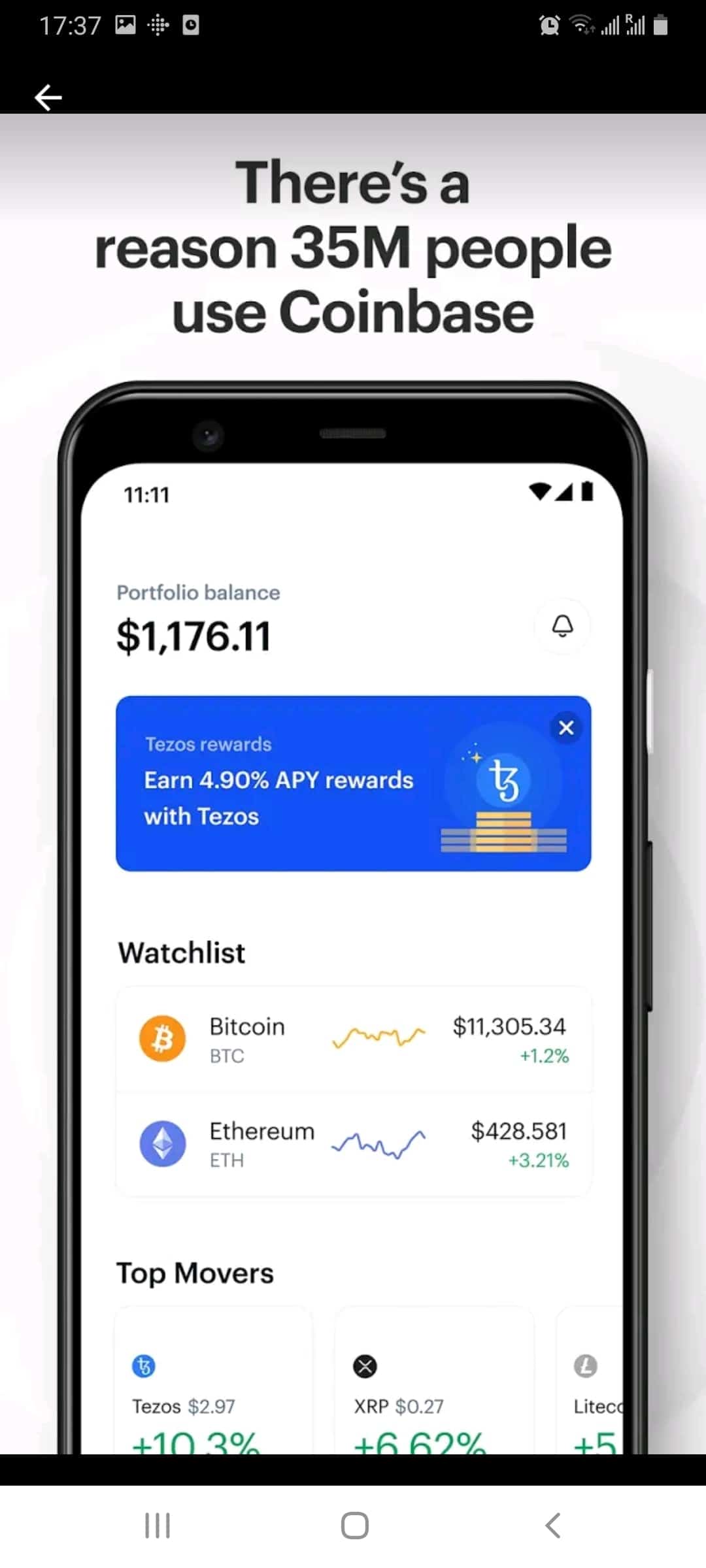
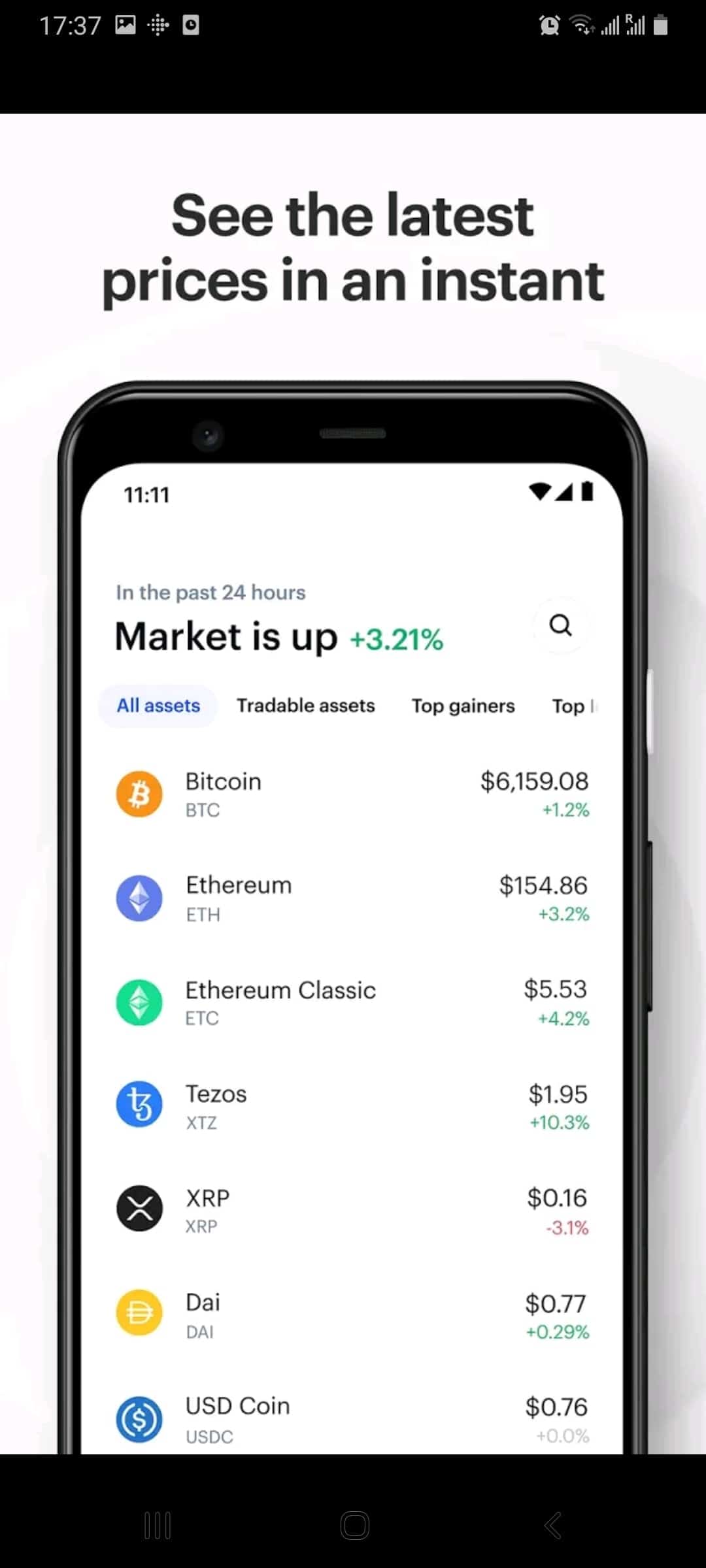
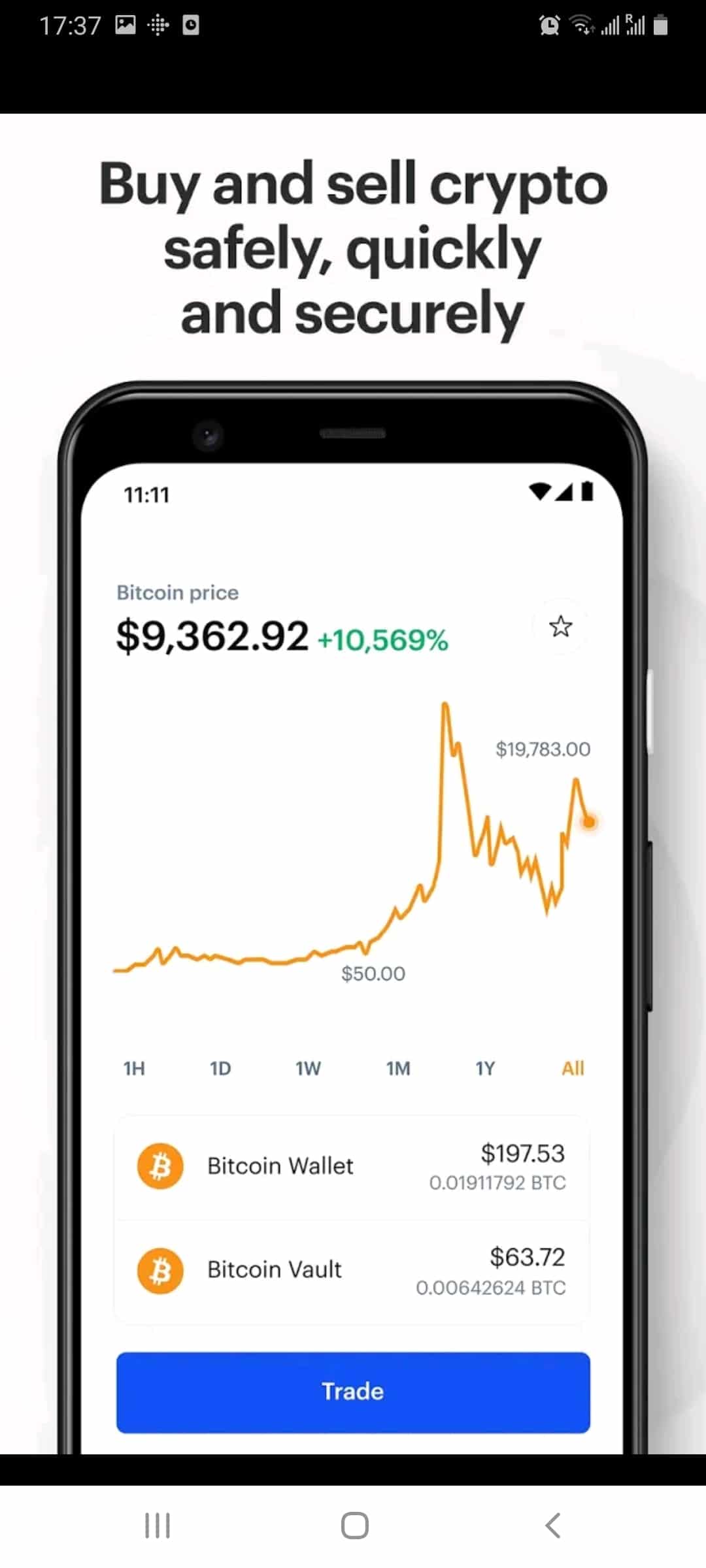
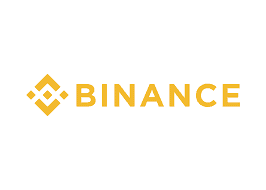 Binance is the largest cryptocurrency exchange globally, which also makes it one of the
Binance is the largest cryptocurrency exchange globally, which also makes it one of the